

New Vendor Set-up
Use the new vendor set-up document to find the corresponding category manager for your product.
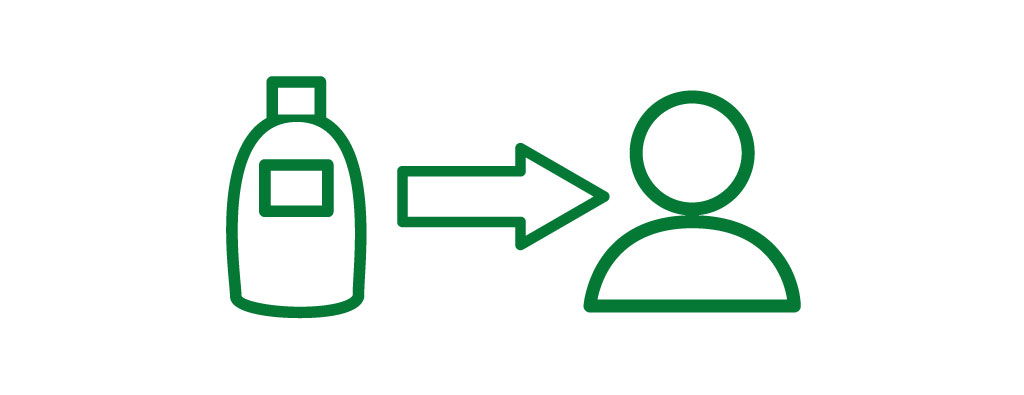
Your product is matched with the right buyer.
Email the appropriate category manager with a sell sheet, UPCs, SRPs and case pack information.

Buyers review your products.
Once your product is reviewed, the category manager will respond with next steps if accepted into the program.



